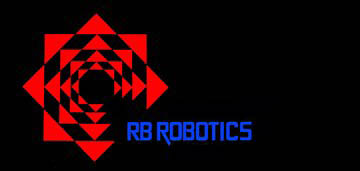
RB Robotics
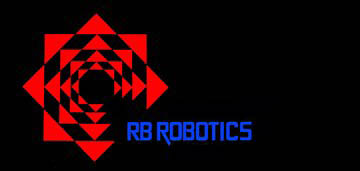 |
|
RB Robotics |
|
|
||
|
|
Approximate Build Time:
Parts List:
You will need the Interface Pack (1000-5006), the 3002-05000 Interface PCB from the PCB pack and The 16 conductor, 8”cable from the Cable Pack to complete this assembly Assembly Steps:( ) Install Resistors R1 and R2 10K ¼ watt 1% (Brown-Black-Black-Red-Brown). Refer to Figure 3 for placement. ( ) Install Resistor R4 10K ¼ watt 5%. (Brown-Black-Red-Gold) Refer to Figure 4 for placement. ( ) Install Diode D1 1N4148 the banded end is the cathode end. ( ) Install Resistor R6 100K variable ten turn. Refer to Figure 6 for placement on the underside on the interface board. ( ) Install Resistor SW1 double pole double throw slide right angle switch Refer to Figure 7 for placement on the underside on the interface board. ( ) Install Switch SW2 four pole double throw slide switch Refer to Figure 8 for placement. ( ) Install Jacks J26 and J27 PC mount RS232 Connectors. Refer to Figure 9 for placement. ( ) Install Jumper wire between pins 6 and 8 of J26 on the underside of the interface board Refer to Figure 10 for placement. ( ) Install Jumper wire on JP3. Refer to Figure 11 for placement. ( ) Install flat ribbon connector J24 with red line towards the top. Refer to Figure 12 for placement. ( ) Install U2 HDSP4830 LED Bar Display. Refer to Figure 13 for placement. ( ) Install U1 LM3914 Pay attention to the proper placement of pin 1 near R1. Refer to Figure 14 for placement.
|
|
|||||||||||||||||||||||||||||||||||||||||||||||||||||||||||||||||||||||
|
Copyright © 2005 RB Robotics | |